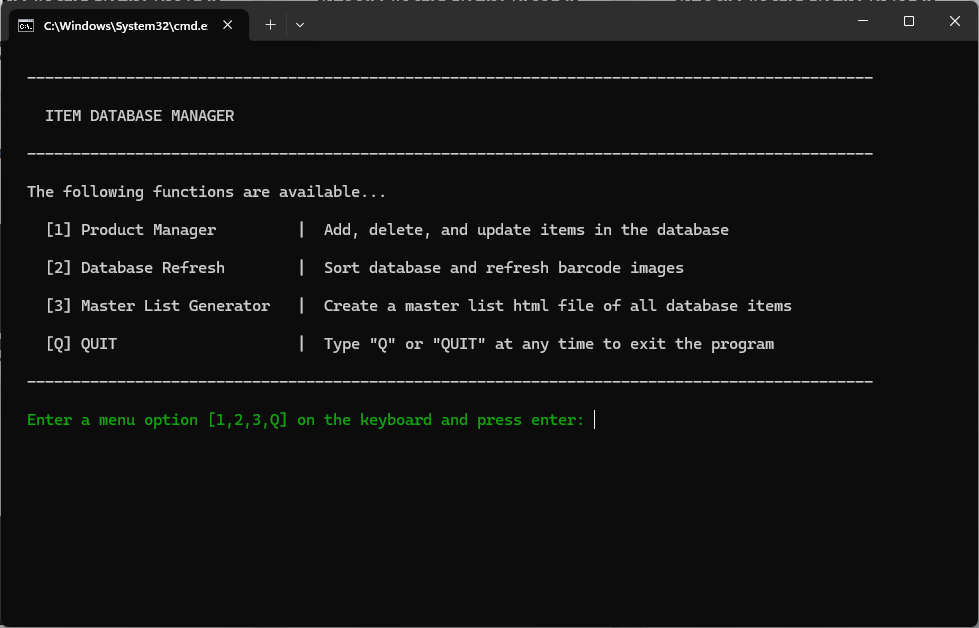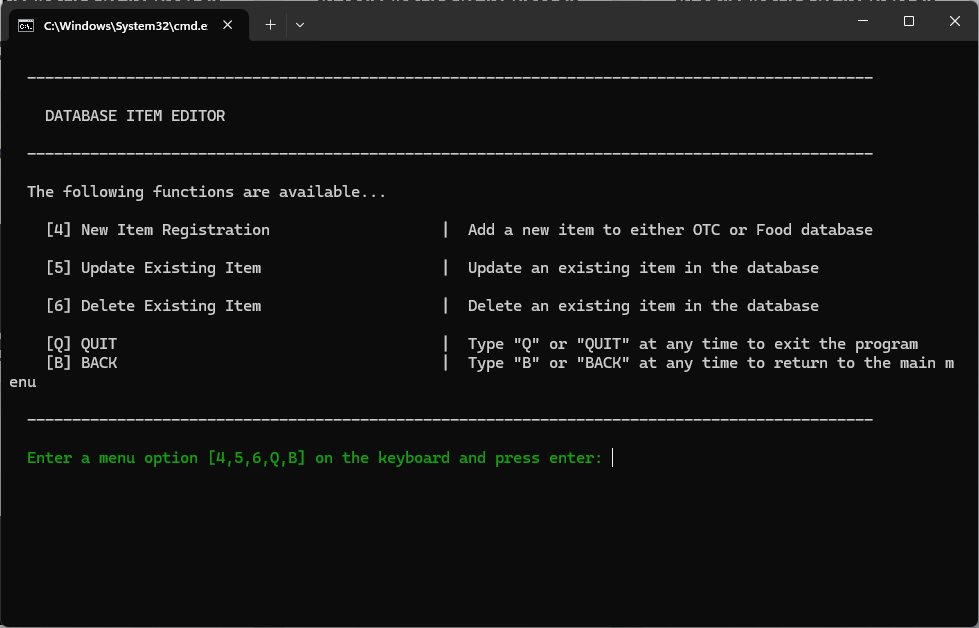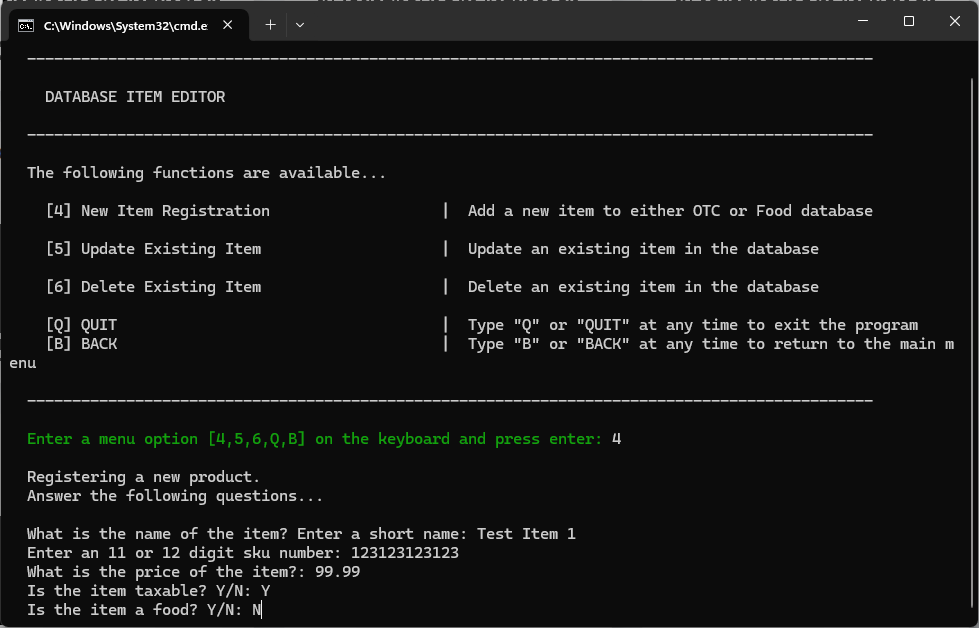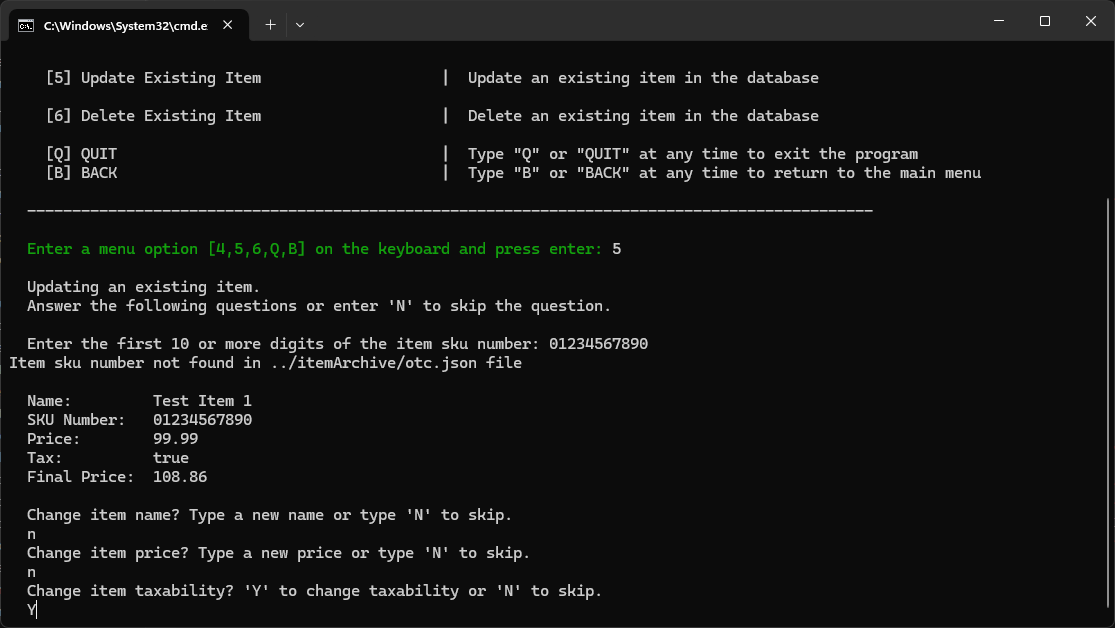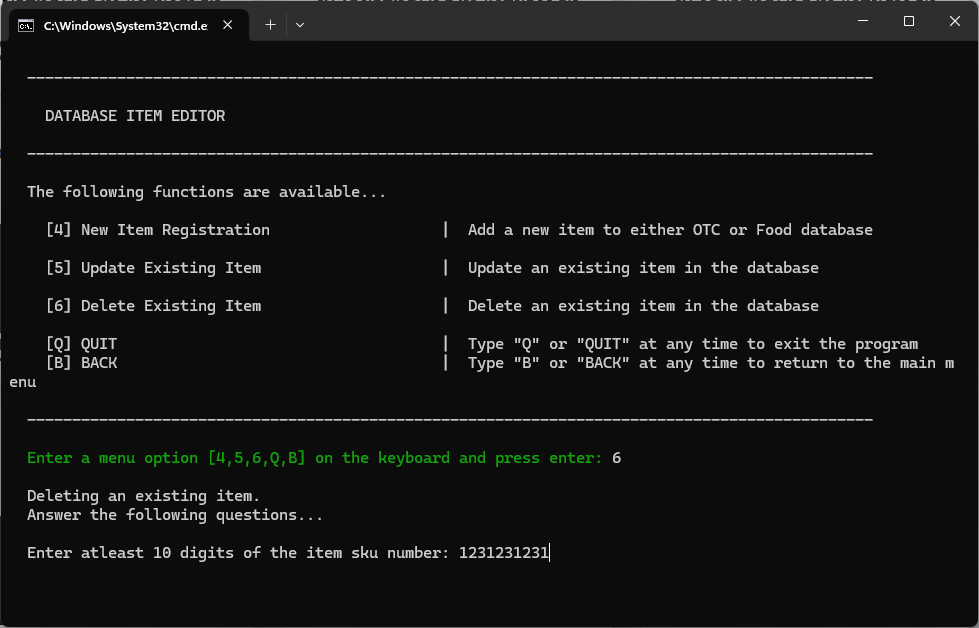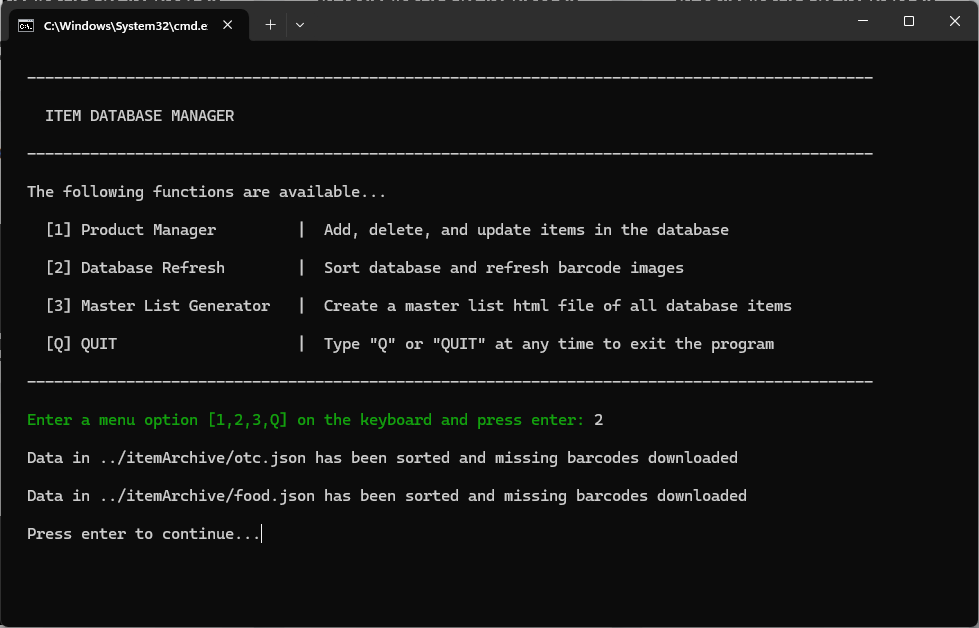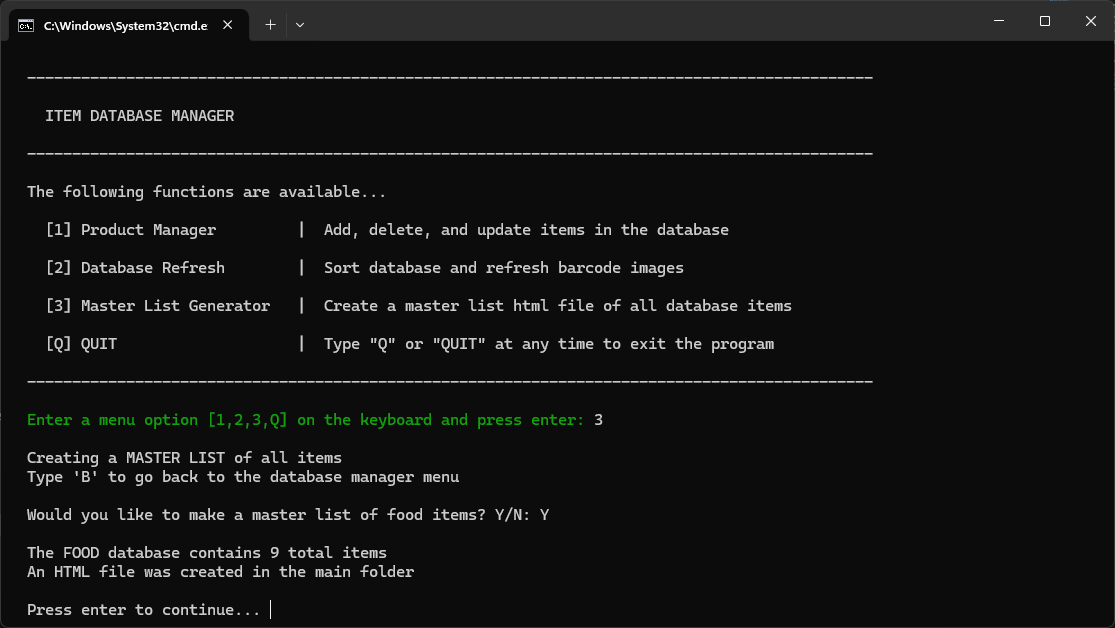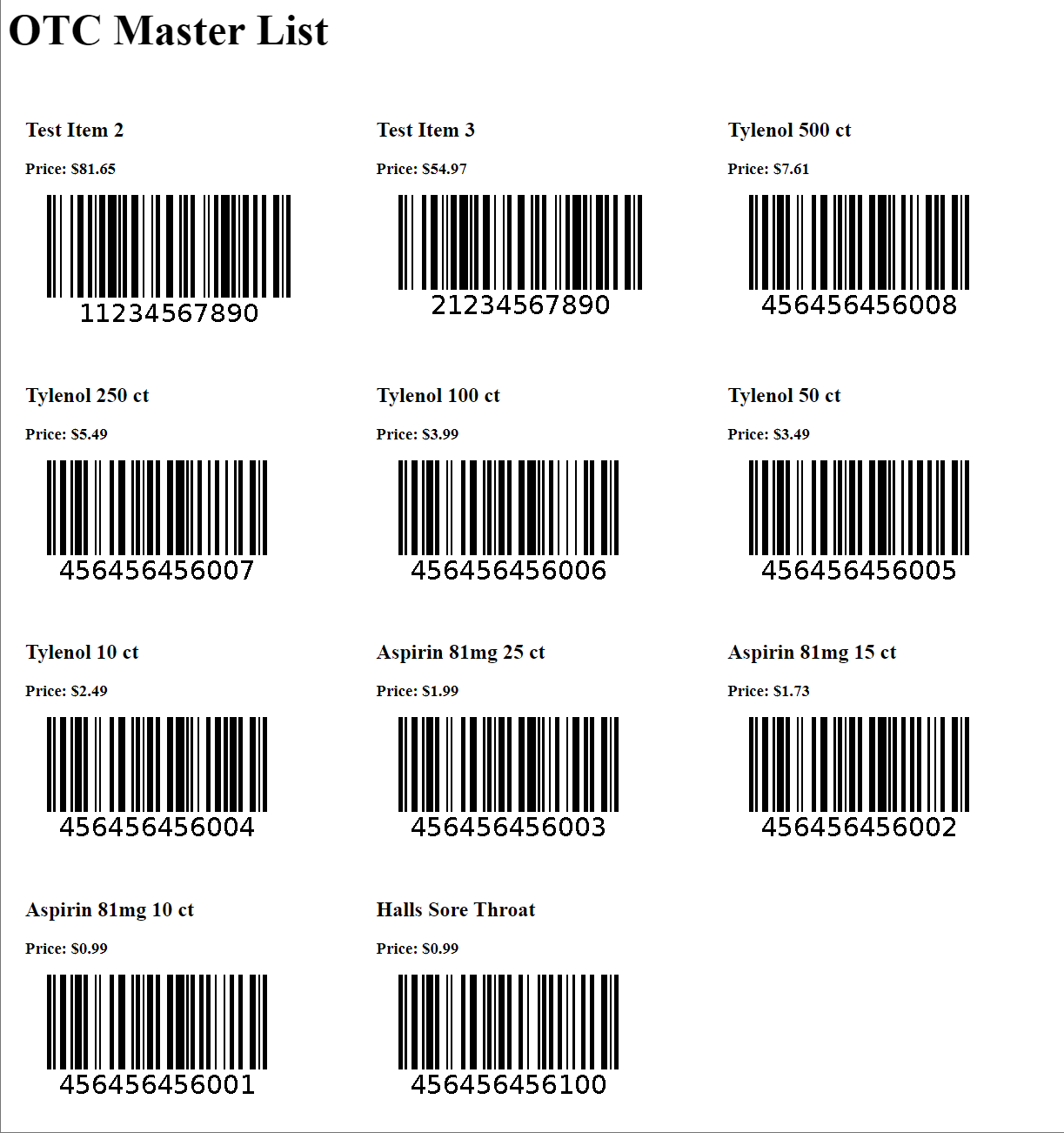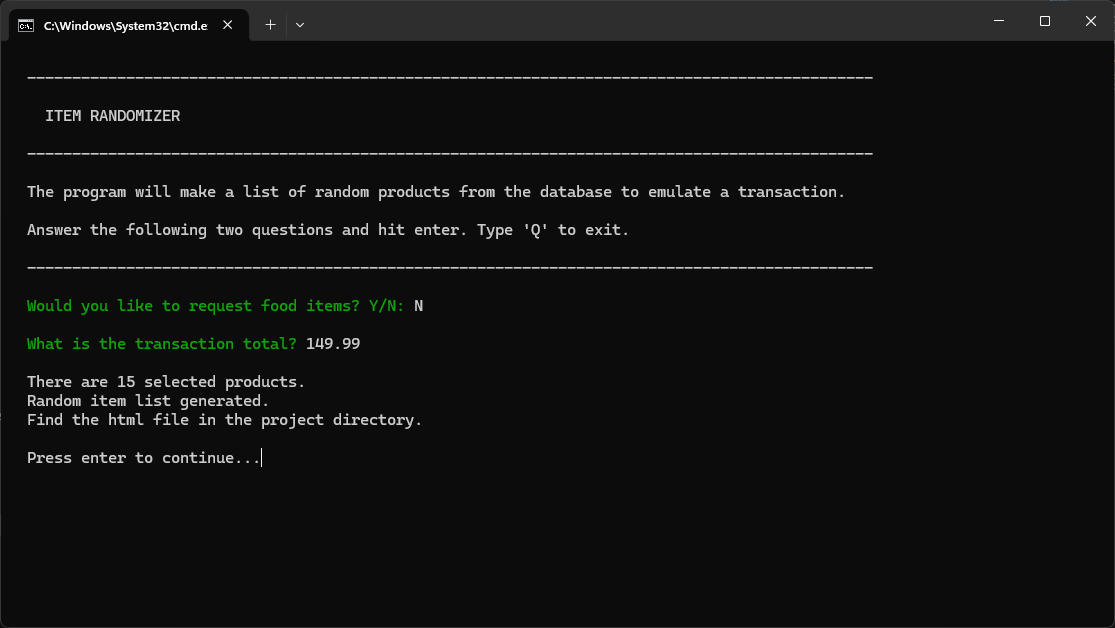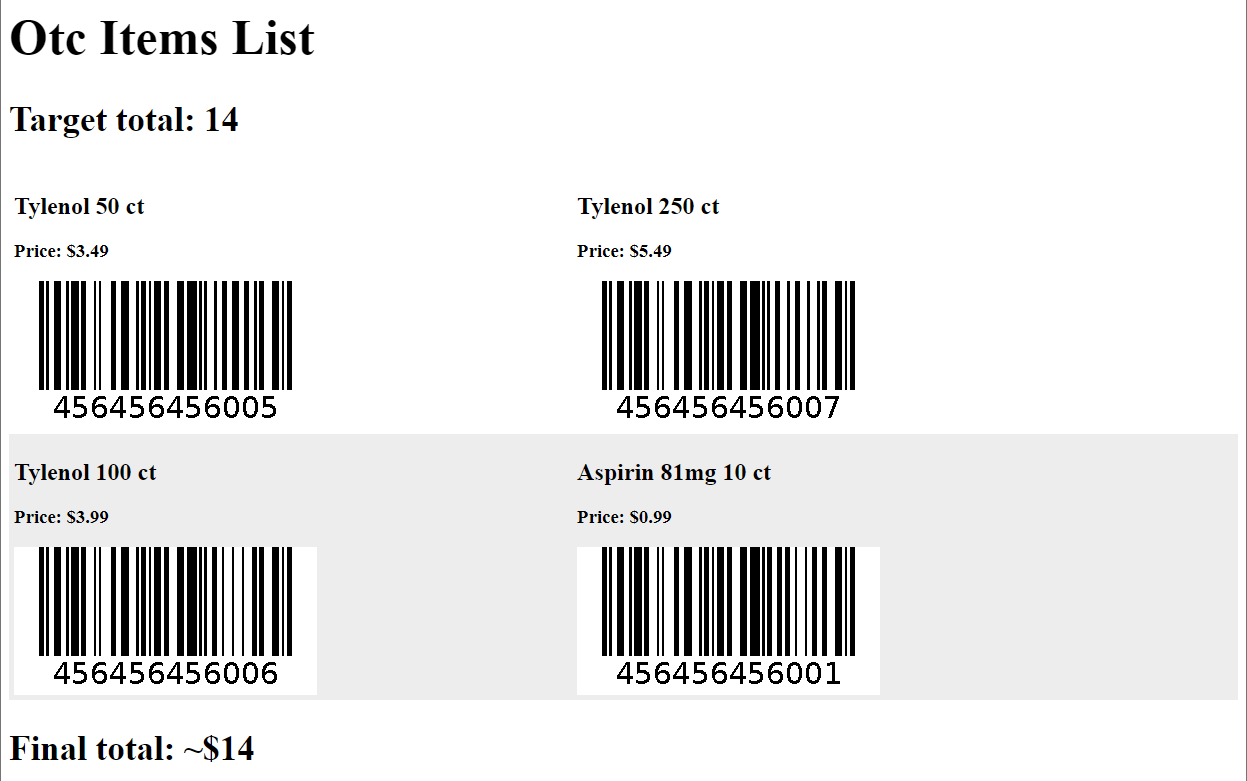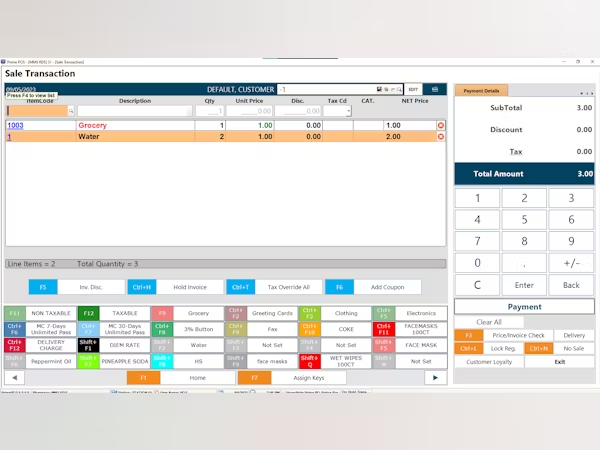PDM Command Line Tool
A command line tool written in Javascript (and later rewritten in Python) to help facilitate interaction with a json product database. Add, edit, and delete products quickly from the simple-to-use command line terminal, complete with data validation. Perform maintenance functions like sorting and pulling new barcodes from an API. Generate a master-list showing off all products, filtered by category, for easy viewing and printing. With minimized technical overhead, you can minimize the time spent figuring it out and maximize the time spent getting things done.
Adding, editing, and deleting products is fast and easy. With as few steps as possible, making changes to products is straight forward. Simply answer five questions about the product's details: name, SKU number, price, taxability, and category. Custom validation ensures that each product property is correct and uniform.
Keep the database organized and complete with the Database Refresh function which sorts the products by price; making it easy to find a product at any price point. The function also makes an API request to BarcodeAPI to pull barcodes for each product. The Master List Generator will generate full lists of products, filtered by category if needed, for easy viewing and printing using an html file.
The Item Randomizer function creates a realistic demo transaction, using a weighted algorithm, designed to produce a reasonably varied list of products. With prompts asking for details like category and transaction total, custom scenarios can be made to assist in training employees.
Back to the main page